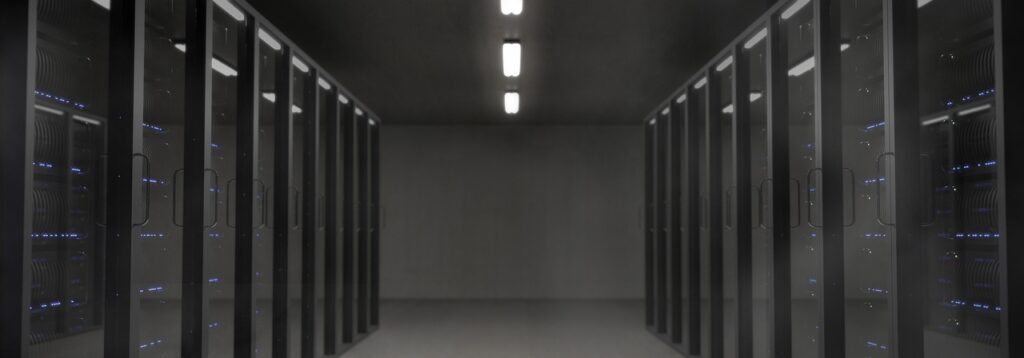Let’s cut to the chase: modern applications are complex, and one-off unit tests often fall short. Data-driven testing (DDT) in JUnit 5 brings in real power—letting the same test run multiple times with different inputs so your tests are deeper, broader, and more resilient.
Why It Matters
Most apps today rely heavily on diverse data sources—real-world data sets—and your tests need to adapt. With DDT, a single test method can flex across many scenarios, reducing duplicated code and giving better coverage with less work. You stay efficient and your tests get more meaningful.
How JUnit 5 Empowers Data-Driven Testing
JUnit 5 introduces annotations that make DDT both elegant and scalable:
- @ParameterizedTest — Turns one test method into many by feeding in different inputs.
- @EnumSource — Automatically loops through all values of an enum type. Great when behavior should be consistent across known categories.
- @MethodSource — Offers full control: reference a method that returns custom data sets—perfect for complex test scenarios.
A Live Example: Testing a Hotel Room System
Here’s how DDT looks in practice with a hypothetical hotel management system:
- Enum-based testing
With @EnumSource(RoomType.class), you run the test for each room type (e.g., VIP_SUITE, STANDARD). For each variant, the test checks that the repository returns the right rooms. Neat and to the point. - Custom data sets with @MethodSource
A separate method generates Room objects with randomized properties—like status, type, and occupancy. These diverse Room instances feed into your test to ensure saving logic works everywhere.
What This Helps You Achieve
| Challenge | How DDT Helps |
| Redundant test code | One method, many inputs |
| Low test coverage | Broad data variation ensures more paths |
| Difficulty testing for all cases | Easily loop through real-world scenarios |
| Maintaining massive test suites | Less code, more clarity |
Bottom Line
Data-driven testing in JUnit 5 isn’t just terse syntax—it’s a smarter way to test. With powerful features like @ParameterizedTest, @EnumSource, and @MethodSource, you’re set to scale your tests effortlessly, cover edge cases elegantly, and write cleaner, more maintainable test suites. DDT ensures your code works across the variety of data the real world throws at it—without writing a ton of extra test code.