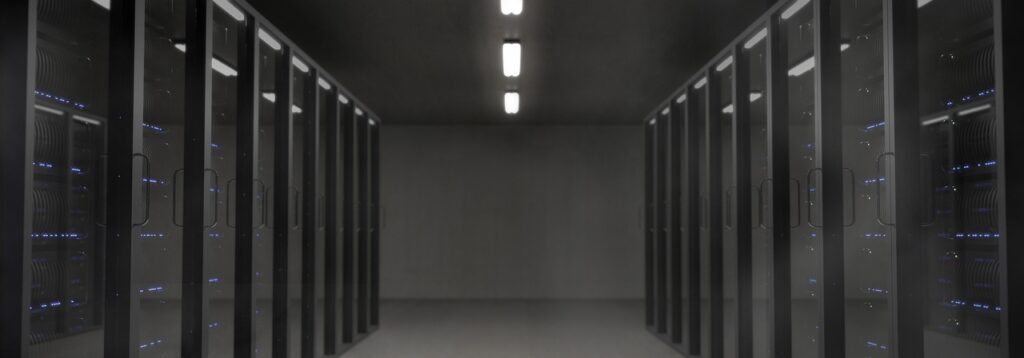Okay, here’s the deal in plain English: both display: none and visibility: hidden hide elements, but they do so in very different ways—and choosing the right one depends on what you’re trying to achieve.
1. Removing vs Hiding—and Why That Matters
- display: none literally removes an element from the page layout—as if it doesn’t exist. Surrounding content flows into that space naturally.
- visibility: hidden keeps the element’s spot on the page—it’s invisible, but the space it occupies stays.
Think of it like this: one scenario is like completely removing a person from a line; the others shift forward. In the other, someone disappears under an invisibility cloak—all you see is empty space where they stood.
2. Why That Difference Even Matters
- Layout control
- Choose display: none when you want to collapse unused UI components or menus, letting other elements fill the gap.
- Opt for visibility: hidden when hiding content but want to preserve the spacing—think animations or dynamic interfaces where layout integrity matters.
- Choose display: none when you want to collapse unused UI components or menus, letting other elements fill the gap.
- CSS transitions
You can smoothly animate elements switching between visible and hidden with visibility, but not with display.
3. Accessibility & Interaction
- Regardless of your choice, screen readers generally ignore both display: none and visibility: hidden. For content that needs to be hidden visually but still accessible, alternative techniques (like off-screen positioning) are recommended.
4. Snapshot in Practice
| Property | Removes Element? | Space Occupied? | Animatable? | Uses |
| display: none | Yes | No | No | Remove content, collapse layout |
| visibility: hidden | No | Yes | Yes | Preserve layout, handle transitions |
5. Developer Insights & Pro Tips
From a Stack Overflow thread:
“Depends. If you need the space to be left blank… use visibility: hidden. Otherwise, use display: none…”
And from a developer forum:
“visibility: hidden = want it in the code, reserve space, just not visible.
display: none = want it in code, but don’t even keep the space.”
TL;DR — The Bottom Line
Use display: none when you want to completely hide something and reclaim its space. Choose visibility: hidden when you want it invisible but still occupy the layout—perfect for smoother transitions and dynamic layouts.